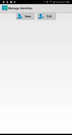Distribution Reviews
-
Distribution Reviews
- Arch Linux Reviews
- ArcoLinux Reviews
- BunsenLabs Reviews
- Condres OS Reviews
- Clear Linux Reviews
- Deepin Reviews
- elementary OS Reviews
- Fedora Reviews
- Garuda Linux Reviews
- KaOS Reviews
- Kubuntu Reviews
- Mageia Reviews
- Netrunner Reviews
- openSUSE Reviews
- Redcore Linux Reviews
- Solus Reviews
- Void Linux Reviews
Distribution Specific Guides
Web, Cloud, Server, Etc.
-
Web, Cloud, Server, Etc.
-
Software
-
RDBMS
-
IBM Db2
- Getting Started with IBM DB2 on Linux Part I: Background and Installation Preparation
- Getting Started with IBM DB2 on Linux Part II: Installation With DB2 Setup Wizard
- Getting Started with IBM DB2 on Linux Part III: Manual Installation Software
- Getting Started with IBM DB2 on Linux Part IV: Fundamental Concepts
-
IBM Db2
-
RDBMS
- Web Development
-
Software
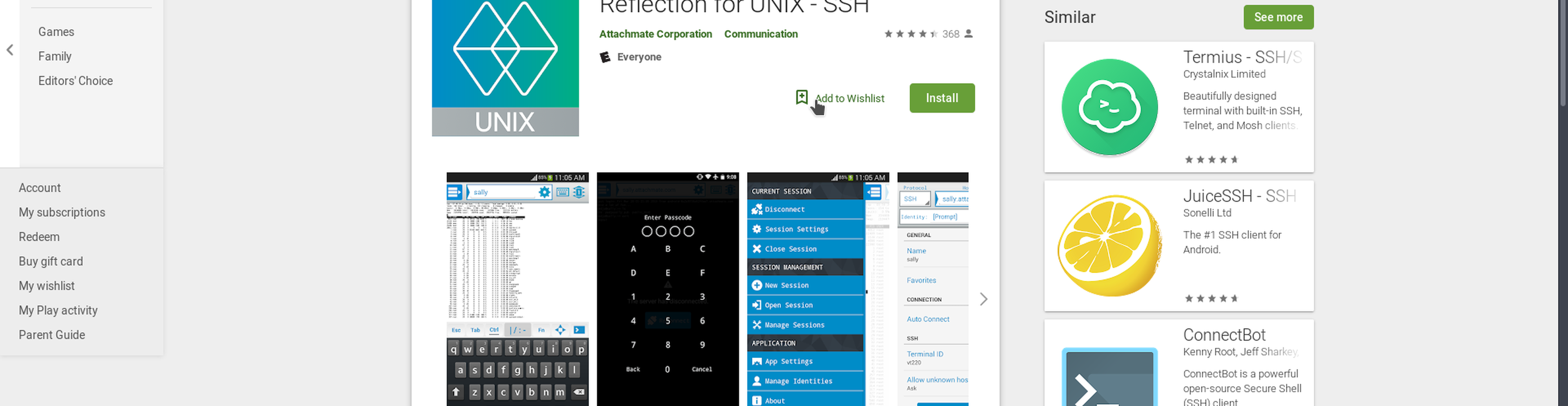
Reflection for UNIX [Android Edition] Review
Aug. 26, 2018, 6 p.m.
Reflection for UNIX (for Android and iOS) is part of a set of tools, collectively referred to as Reflection, originally developed by Attachmate, now part of Micro Focus -- both former owners of SUSE (pending finalization of a sale in the case of Micro Focus) -- to facilitate connections to remote hosts and to integrate remote host applications locally. The iOS and Android app is a simple SSH client offering various terminal emulation modes, connection and identity management, supporting key handling up to RSA 4096.
This article reviews the Android Edition of the app.
Introduction
As the Attachmate/Micro Focus Reflection for UNIX, iOS and Android Editions data sheet states, "Reflection® for UNIX puts connectivity in the palm of your hand. With the Reflection for UNIX SSH client, you get wherever, whenever access to your UNIX/Linux servers from iOS and Android mobile devices." Some of the benefits of the app are listed below.
Reflection for UNIX Android Edition is available on Google Play, carrying a user rating of 4.4.
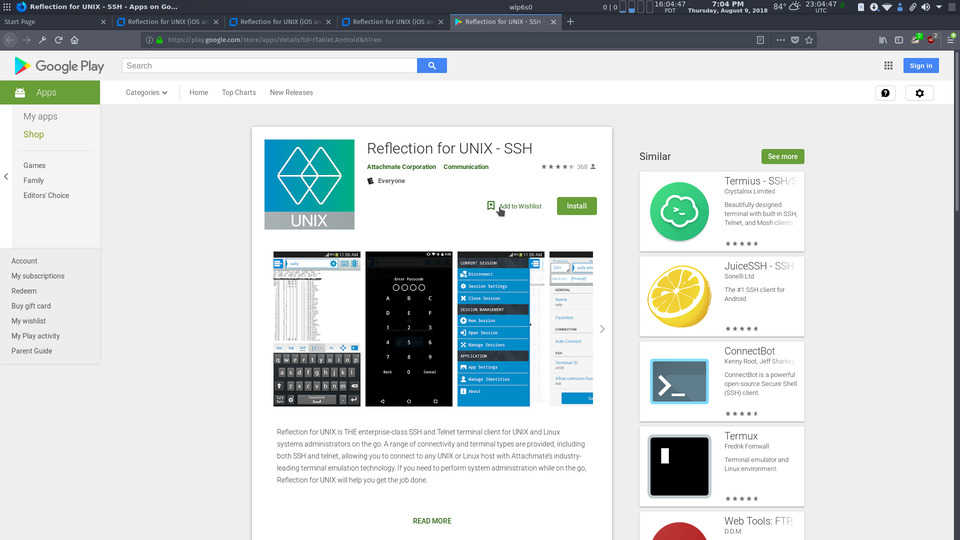
Review
The most significant strength of Reflection for UNIX Android Edition, and the reason I use it is that, as the data sheet also claims:
Reflection for UNIX allows you to focus on real work from first launch—with no training required. Reflection’s user experience is optimized for productivity on the go, with a modern look and feel consistent with your favorite mobile devices.Before settling on Reflection some time ago, I tried a couple of the most popular SSH clients and found that they were difficult to get started on. My initial experience with Reflection, on the other hand was the complete opposite. In my experience, Attachmate/Micro Focus's claim that the app allows "you to focus on real work from first launch" to be completely true.
Among the other strengths of the app are the numerous settings available to customize the connection parameters and the terminal emulation. These settings can even be set per configured connection.
The user interface also incorporates components to ease managing multiple concurrent connections making it simple to switch between active connections (see the fifth and sixth images in the following set).
An even greater strength is the augmentation of the keyboard with keys that allow users to easily enter characters found on a full size physical keyboard but not so easily found on a mobile software keyboard, if at all. This row of keys include Escape, Tab, |, and a Control key that stays active or "pressed" until another character is pressed, such as a C for the Control-C combination, as well as keys that display a pop-up containing other special characters. These include a key for punctuation characters, Fn keys, navigation keys, and terminal signals.The only problem I has with this app is an error displayed in the first of the following set of screenshots when running the glances terminal system monitoring utility on the remote host, maybe caused by a lack of support for some version of curses in the terminal emulator. This error might be avoided by changing the default terminal emulator settings, something I never did, because htop worked fine as an alternative to glances.
It also suffers from the lack of adequate options in the type of keys that it can generate, although it can generate up to 4096-bit, adequate for most users.
References
Recommendation
Reflection for UNIX Android Edition is an easy to use app allowing users to connect to remote servers. It is filled with numerous features that mitigate the difficulty of interacting with a remote host in a terminal session running on a mobile screen without a full-sized physical keyboard. Although there are other more actively maintained SSH clients for Android available, Reflection seems to be the easiest with the typically used key available, making its limitations in most cases irrelevant.
If you have thoughts on Reflection for UNIX or any other SSH client for Android, feel free to leave a comment.