The pre-installation experience with this release of Fedora, as has been the case in past versions, is top notch. This article describes the experience of finding the download resources, installation medium verification, and the related documentation as a supplement to the review of Fedora 32 KDE Spin.
Introduction
Fedora has an excellent online infrastructure in many regards, perhaps because it is a large corporate backed project. It is possible to browse for packages online, view build statistics of automated package builds, formal documentation that covers the basics of using Fedora available in multiple formats, and a less formal wiki type documentation for common issues. This infrastructure also offers potential users an excellent experience in terms of what users will do before actually installing the distribution: finding the download links for the installation medium, finding checksums and signature keys for verifying the download integrity and authenticity, and instructions for those that don't use GPG tools frequently enough to remember the necessary commands.
In the past I have been unimpressed with distributions that only offer only checksums verification of download integrity and not signatures for verifying authenticity annoyed by not finding GPG signatures of the associated ISOs. And when signatures are available, I have found it annoying to have to hunt down the signatures of the ISOs. Fedora's website provides all of these in a very easy and straightforward manner. In fact, perhaps with the exception of Mageia, it is the best pre-installation experience of any distribution I have used.
Download
The main official Fedora editions are very prominent at the top of the website. Other versions for specialized use cases are lower in the page. Past those are the unofficial edition categories, Spins, Labs, and Alternative Downloads. Clicking the Spins link brings visitors to a page listing the available spins with the KDE Spin at the top. Clicking the spin edition name brings one to a page showcasing the features of the spin and a prominent Download Now button.
The Fedora Pages Related to Downloading the Desired Installation Medium
The next page has the actual download link, also very prominent, and links to the documentation that users may need for downloading, preparing for installation, and installation. The only thing that might be misleading is the name of one of these buttons to documentation which reads "Using" but actually links to information on preparing to install.
`
Verification
The Fedora Pages Related to Verifying the Installation Medium
`
Documentation
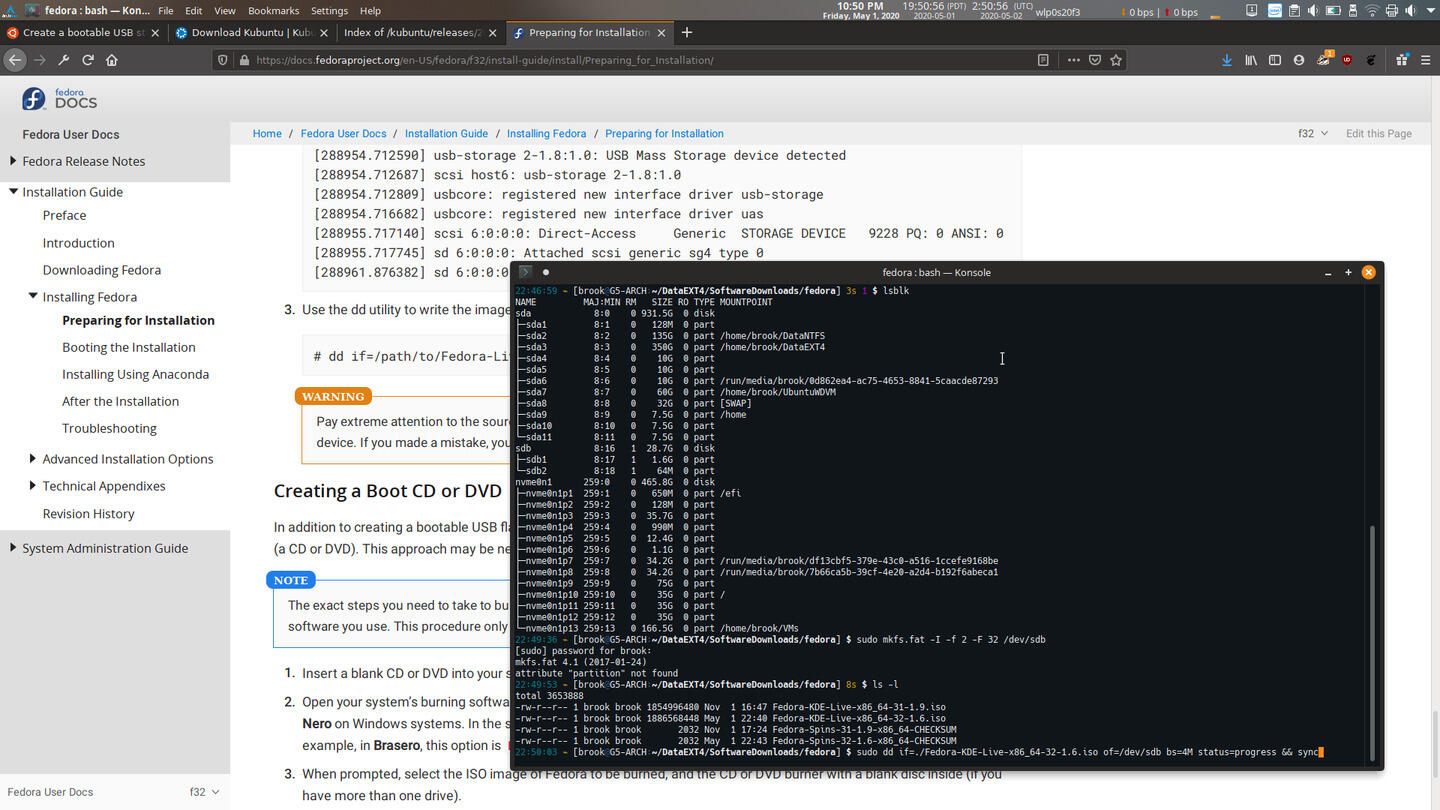
Documentation Related to Pre-Installation Activities Is Good and Easy to Find
The necessary resource and instructions to verify the ISO appear on the download page once users have clicked the download link.
`
Conclusion
Links are prominent, documentation is easy to find, with links to relevant documentation on the same page, and necessary resources for verification appears on the download page automatically after the download is started. The Fedora website provides one of the best, if not the best, pre-installation experience.