Review
When the desktop has loaded, it is immediately apparent that the desktop has been very customized from the stock KDE. First, the desktop doesn't have the Folder View widget and isn't the alternatively common blank desktop that most distributions present, but instead has three icons, for browsing the network and the computer, "Network" and "My Computer", and a "Readme" that links to this Netrunner webpage, listing known issues, a description of the most essential pacman commands, a video tutorial on adding network drives, and a link to other video tutorials.

The default Netrunner Rolling desktop.
The panel is especially customized centered and set to auto hide featuring an Expanding Icon Task Manager with persistent Dolphin file manager and Firefox launcher icons.
The desktop is actually a custom selection, "Netrunner Desktop" in the desktop settings dialog, accessed through a right click on the desktop.
The panel is also very different from the default Plasma configuration. In this version of Netrunner, the panel's width of has been decreased, its height increased, its positopn fixed in the bottom center of the screen, and its visibility set to auto hide. The increased panel height allows for larger icons, including the oversized clock. There is a custom menu launcher icon that also incorporates "RUN", making it obvious where to start for new users.
Some of the other customizations made by Netrunner are listed on the Netrunner overview page. It's a little outdated, since it has been there since KDE 4 days, and as most other distribution's enable some of these features, but some of the unique adjustments to the Plasma environment are listed including:
- Wndows/Meta-Key activation of a customized Kicker (the KDE popup cascading launcher menu)
- Task Manager widget with expanding icons; this is similar to the icon only task manager available in other distributions but with the ability to hold persistant icon launchers. When the applications represented by the icons are open the icons expand. Two of these icon launchers, one for Firefox and another for the Dolphin file manager, are on the panel by default. When other applications, without persistent icon launchers on the panel are open, their expanded icons also appear on the panel, indistinguishable from the persistent expanded launcher icons.
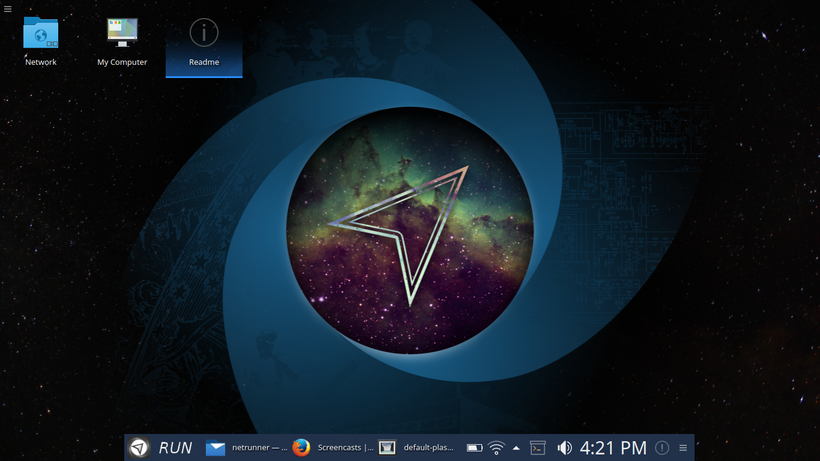
The default Netrunner desktop configuration shown with an alternate custom background and the custom panel the Expanding Icon Task Manager showing the expanded Firefox and Dolphin icon launchers.
The expanded persistent icon launchers and the other task manager items are indistinguishable from each other.
- Kwallet auto starting
- optimized KWin for low end computers
- integration of Firefox and Thunderbird into Plasma
- inclusion of GTK Configuration module in System Settings application widget settings
The list also includes simplification of KDE's
System Settings as a feature, but I didn't find this customization helpful. In fact it was annoying because it made it more difficult to find settings for me, being familiar with the standard organization of features in
System Settings.
Some of the changes to System Settings include:
-
replacing the "Appearance", "Workspace", "Personalization", and "Network" categories with "Personal", "Hardware" and "Advanced"
- many components from the standard "Appearances" group of modules have been moved to a single module -- "Desktop Appearance" under the "Personal" group
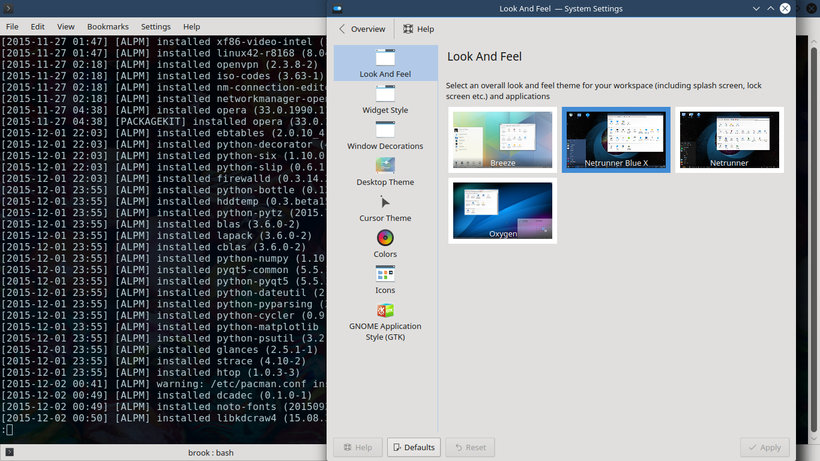
The Desktop Appearance module of Netrunner's implementation of KDE System Settings.
- many items have been moved to the "Other" module under the "Advanced" group
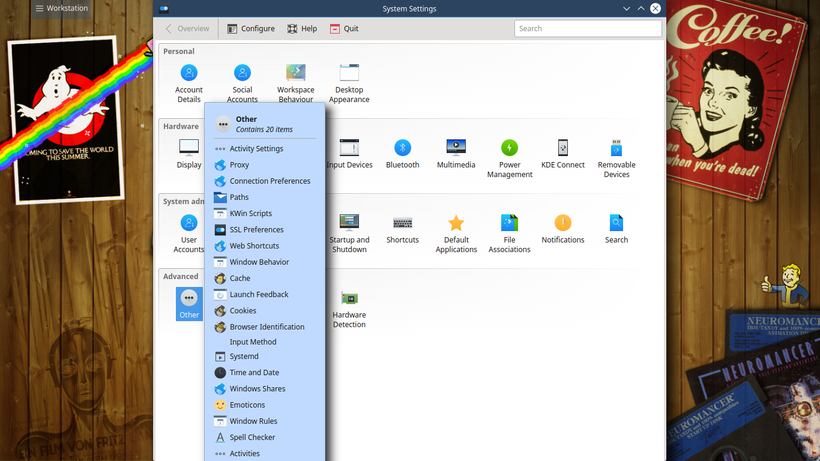
Netrunner's configuration of System Settings, besides changing the items that appear in each category, has moved many items to "Other".
My dissatisfaction with the organization of the components of System Settings provided by KDE notwithstanding, external items from the Manjaro Settings Manager are very well integrated into KDE System Settings, actually the best integration of external items I have seen in System Settings. Most of the Manjaro components are included in existing items. For example, the MSM Language and Language Packages components are found in Netrunner's KDE System Settings' Account Details component. Other items are also similarly folded into KDE System Settings in appropriate locations. Two exceptions that are not folded into existing components are the MSM Kernel and Hardware Detection modules which have their own separate entries in System Settings. Starting these modules runs them inside System Settings as if they are native modules, as shown in the following two screenshots.
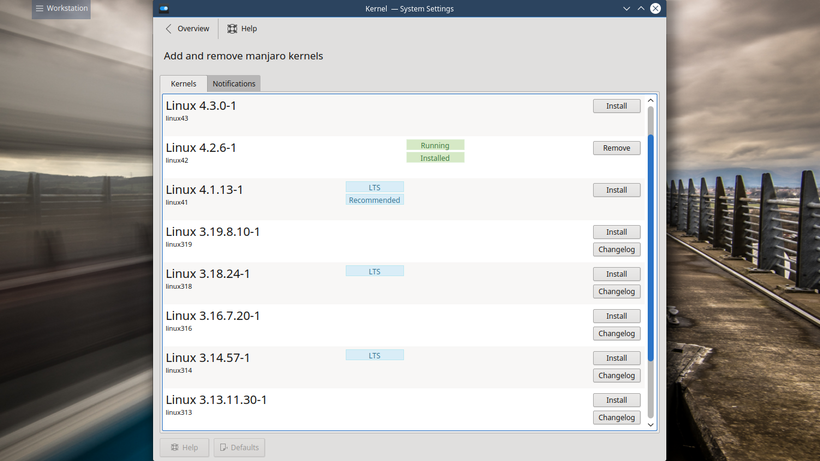
The Kernel component of the Manjaro Settings Manager runs inside KDE System Settings as if a native module.
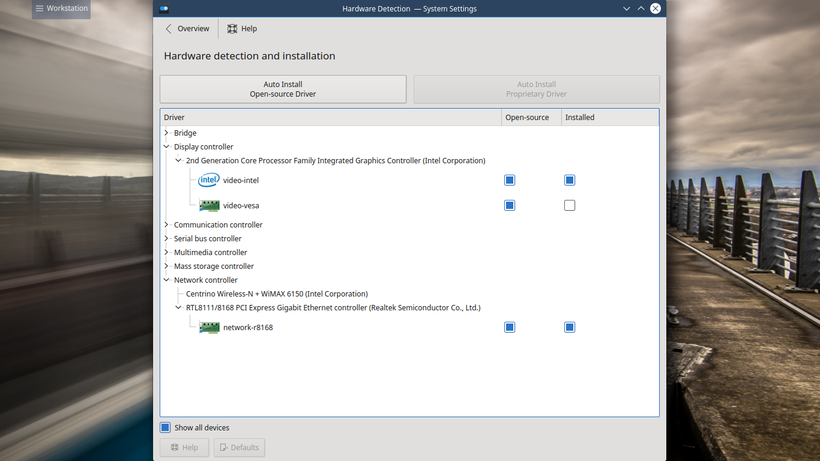
The Hardware component of the Manjaro Settings Manager also runs inside KDE System Settings as if a native module.
There are also other customizations that I actually found helpful. One was the inclusion of Yakuake, KDE's drop down terminal, although I didn't think including the launcher on the panel was necessary since all it takes is an F12 to activate it if it is a startup application. The other was the configuration of Dolphin to include a few additional toolbars that are ususally not found in most distributions, the "Show in Groups", "Terminal", "Create Folder", and "Show Hidden Files" buttons. Unfortunately, for me, the size of the buttons are too large if the window is not maximized, forcing the use of the overflow dropdown button to make some of the buttons visible, which requires very precise mouse movements to keep the dropdown from closing before activating the button.
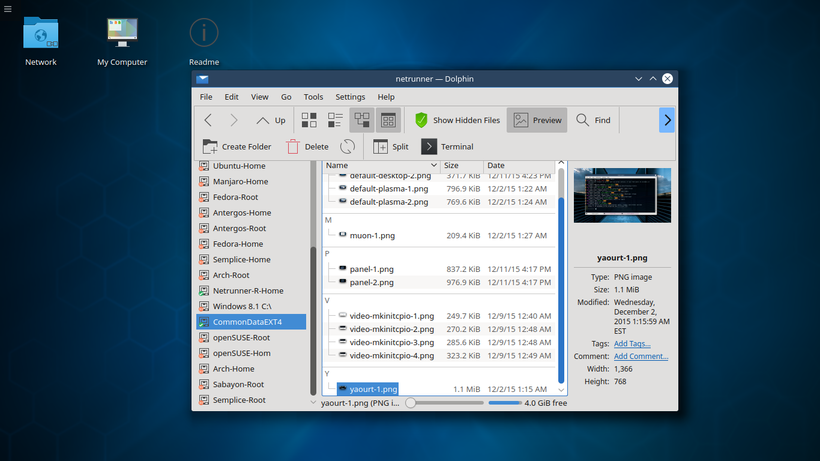
The Dolphin file manager as configured by Netrunner.
The additional toolbar buttons are helpful.
Besides the usability customizations, some which I found useful and some not, Netrunner has made a great deal of effort in appearance customizations, evident in some of the previous screenshots, and especially in the following, where the usual glyph icon representing "Airplane Mode" seems to incorporate the Netrunner logo.
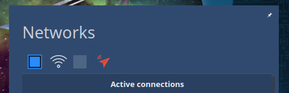
The glyph icon representing "Airplane Mode" in Plasma Network Manager applet.
I thought this was a custom work by Netrunner since it looks like the Netrunner logo has been incorporated in it, but this may not be the case.
One of the features that impressed me most was the inclusion of a working Muon, KDE's own package management program, and it works, acting as a front-end to pacman, the package manager of Arch based distributions. I've only seen Muon working in anothter KDE-centric distribution, Kubuntu (which as mentioned above is used as the base of the non-rolling edition of Netrunner). It is not possible to perform every package management task with Muon, but it is usable enough to graphically browse applications by category, reading descriptions and viewing screenshots when available, and install applications.
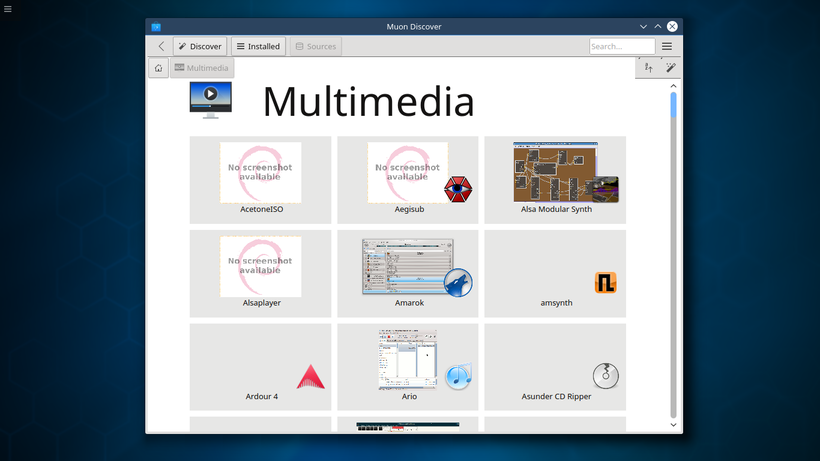
KDE's package manager, Muon.
Muon works well enough to browse and install packages, but can't perform every package management task.
Also impressive was the selection of applications. Netrunner makes available by default a large set of applications that are enough for most users to perform typical tasks. Especially noteworthy is the selection of multimedia and internet communication applications installed, some that are well integrated into the desktop environment, allowing notifications in the panel. The selection allowed me to discover good software that I had not been familiar with and will be using in the future in any distribution. More on this in below in the "Software" section of this article. Unfortunately, one of the installed programs, the Cantata Music Player Daemon client, a KDE application. This program was configured using the same path settings as in the live environment, making it impossible to add my music collection to the database. This was very annoying and maybe a big fail for Netrunner considering that they made a very visible choice in Cantata, an unusual KDE application for music instead of the typical KDE applications for music, Amarok or Clementine, but improperly configured the installation by not changing live environment settings for the installed system. More on the fix for this in the "Necessary Fixes and Enhancements" section.
If either edition of Netrunner has a strength it's not the customizations to the KDE Plasma environment, because even if some of these customizations may be helpful to some users, not all of them will be. It is the choice of solid bases on which to build the Netrunner editions, whether potential users prefer a distribution with regular releases or a rolling one.
Another possible strength which would specifically appeal to KDE aficionados is the close relationship of Netrunner and Kubuntu developers, and the close relationship of Netrunner and KDE developers. I found the simplifications to Plasma made by Netrunner ironic in light of these relationships and the KDE-centricness of the distribution. These simplifications seem to limit and hide KDE's biggest strength, its power and flexibility. As support for this opinion, take that only one desktop is enabled by default, let alone that the Activities management widget is not on the panel. Most distributions enable two virtual desktops by default, and some such as openSUSE, until recently, placed the Activities management widget in the panel and even have more than one activity enabled by default. The simplification of System Settings further reflects Netrunner's overall approach to the Plasma desktop. Instead of embracing Plasma's power and showcasing it for new users to see, Netrunner hides it in favor of simplicity.
The characteristics above, if undesirable, are really just matters of taste. What is really undesirable are some of the flaws that I experienced, which are, fortunately, easily overcome, although one requires some knowledge of how Arch works with regard to the configuration of the initramfs and another required some research into the configuration of the Music Player Daemon.
Immediately after installation, performance is substandard, with the system experiencing frequent unresponsive periods. This particular issue seemed to be solved with the first update. The most serious problem for this laptop, Intel powered and with Intel integrated graphics was that there was frequent flickering of the window decoration. This was the issue requiring Arch knowledge and is discussed below in "Necessary Fixes and Enhancements". The most annoying problem, mentioned before was the improper installation of Cantata by the live environment installer.
When these quality control issues are resolved Netrunner will be a decent alternative to all of the other Arch based distributions and another choice for KDE fans to try.
Quick Facts
| Feature |
Availability |
| Architecture |
64-bit and 32-bit |
| Installation Media |
2.0 GB 64-bit ISO and 1.8 GB 32-bit ISO |
| ISO Environments |
Netrunner customized KDE Plasma 5.4.2 on 64-bit ISO
Netrunner customized KDE Plasma 5.4.1 on 32-bit ISO (release 2015.09)
|
| Download Page |
http://www.netrunner.com/download/ |
| Desktop Environments |
Netrunner specializes in KDE and only customizes Plasma. Since the distribution uses Manjaro repositories a large selection of other DEs could be installed, but there would be no point in installing Netrunner instead of Manjaro. |
| Package Format |
Arch's .pkg.tar.gz |
| Package Management |
KDE's Muon is available for basic tasks. Octopi and Pamac are avaialable for a less "eye-candy" but still graphical and more capable package management, both are also capable of handling the AUR. And of course pacman and yaourt are available. |
|
Installation
I installed Netrunner Rolling on an a Lenovo V570 with Phoenix Technologies EFI v 2.0, an Intel Core-i5 2450M processor, integrated Intel Graphics HD3000, and an Intel Centrino® Wireless-N + WiMAX 6150 wireless network interface. Installation is performed with the Calamares multi distribution installer, which was also the installer on the recently reviewed Sabayon 15.10. In both instances that I used Calamares it has been buggy. In this case it failed during formatting of the partition selected for the / partition with the error:
Installation Failed.
The installer failed to create file system on partition /dev/sda27.
=======================================
Command:mkfs.ext4 -q -F /dev/sda27
=======================================
This may be a feature to protect an existing partition, if so it wasn't well implemented as the partition I selected was a recently formatted partition using the KDE Partition manager included in the live ISO. I was able to restart and complete the installation by specifying not to format the partition, since this wasn't necessary as it was formatted immediately before starting the installer.
Another issue I faced was that, although the live environment allowed mounting external partitions and seemed to allow writing to these partitions it did not. I discovered this when screen recording the installation using the vokoscreen application included in the live environment. This program has worked well after installation so the issue must be with the live ISO.
Besides these issues, everything else worked well. The isntaller handled the EFI system well and installed GRUB appropriately in the EFI system partition and added the firmware component of GRUB to the firmware properly without interfering with any of the other bootloaders, besides making itself the default bootloader -- a typical GRUB behavior. Incidentally, the distribution doesn't really make any effort with the GRUB theme besides changing the color of the default plain text GRUB menu offered by Manjaro (which has custom GRUB themes available but not installed by default), but it does install GRUB Customizer by default.
The slide show during the actual installation after making selections is informative and well designed visually.
Necessary Fixes and Enhancements
There was one serious issue and a related minor issue regarding video performance, the serious issue being the consistent flickering in the window decorations, and the minor being that the Plymouth bootspalash was not scaled properly for the screen aspect ratio. Looking at the /etc/mkinitcpio.conf file I suspected the problem was the specified modules entry as shown in the following code block:
# MODULES
# The following modules are loaded before any boot hooks are
# run. Advanced users may wish to specify all system modules
# in this array. For instance:
# MODULES="piix ide_disk reiserfs"
MODULES="crc32c-intel"
whereas my Manjaro installation has:
# MODULES
# The following modules are loaded before any boot hooks are
# run. Advanced users may wish to specify all system modules
# in this array. For instance:
# MODULES="piix ide_disk reiserfs"
MODULES="intel_agp i915"
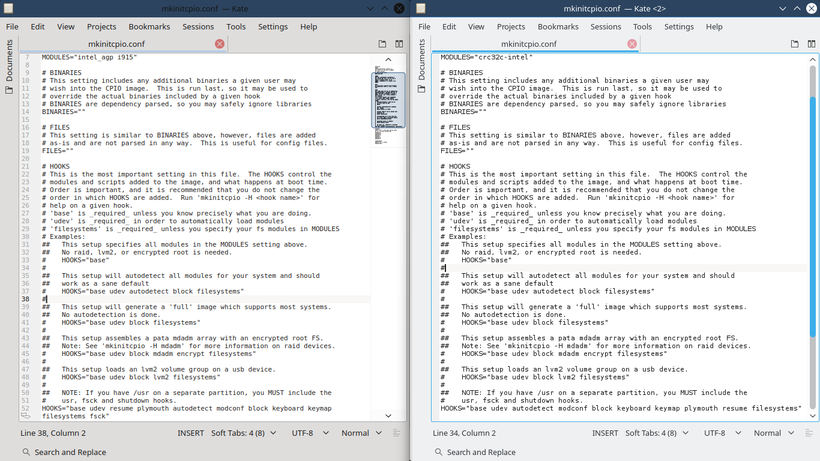
The /etc/mkinitcpio.conf file in my Manjaro installation on the same laptop (left) and the /etc/mkinitcpio.conf as configured by the Netrunner Rolling installer (right).
Netrunner specifies an inappropriate module for the video hardware on this laptop, crc32c-intel instead of the modulesntel_agp i915 causing inappropriately scaled Plymouth boot animation and flickering of the window decorations.
If I remember correctly I added this to Manjaro's
/etc/mkinitcpio.conf based on a suggestion in the Arch wiki and Manjaro's default installation didn't have anything here. Netrunner's installer placed this module specification, not the best choice for my hardware, here.
The solution was to edit the file to specify
MODULES="intel_agp i915"
instead of
MODULES="crc32c-intel"
and rebuild the
initramfs with
sudo mkinitcpio -p linux42
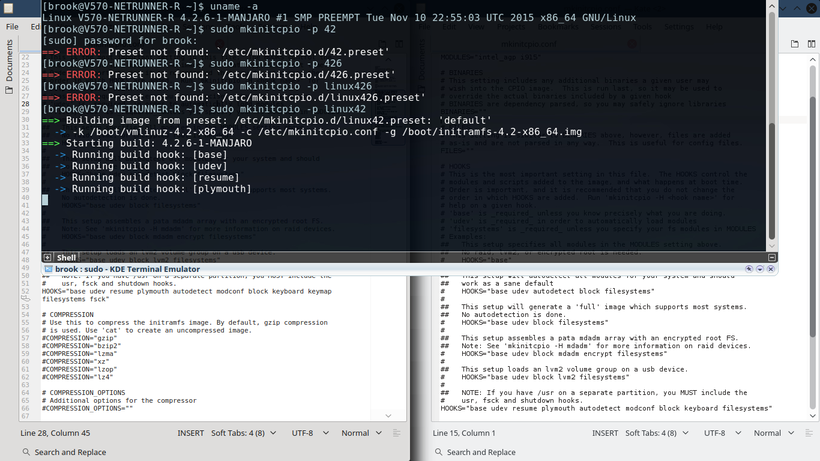
Yakuake shown running the initramfs utility executed with sudo mkinitcpio -p 42
Unlike in Arch, Manjaro, allows multiple versions of the same kernel requiring the 42 to indicate the 4.2.x version.
This resolved both the flickering in the window decorations and the improperly scaled Plymouth bootsplash.
The problem with Cantata, the music player installed by default, took the longest to resolve as it required researching the configuration of the Music Player Daemon, for which Cantata is a client. What ultimately fixed the problem was changing the paths in the file /home/brook/.local/share/cantata/mpd/mpd.conf to indicate the appropriate paths in the installed system
music_directory "/home/brook/CommonDataNTFS/Music/"
playlist_directory "/home/brook/.local/share/cantata/mpd/playlists"
sticker_file "/home/brook/.local/share/cantata/mpd/sticker.sql"
bind_to_address "/home/brook/.local/share/cantata/mpd/socket"
db_file "/home/brook/.cache/cantata/mpd/tag_cache"
pid_file "/home/brook/.cache/cantata/mpd/pid"
state_file "/home/brook/.cache/cantata/mpd/state"
log_file "/dev/null"
metadata_to_use "artist,album,title,track,name,genre,date,disc,albumartist,composer"
audio_output {
type "pulse"
name "PulseAudio Playback"
}
mixer_type "software"
audio_buffer_size "8192"
filesystem_charset "UTF-8"
id3v1_encoding "UTF-8"
from the incorrect paths that are only appropriate for the live environment as shown below
music_directory "/home/brook/CommonDataNTFS/Music/"
playlist_directory "/home/netrunner/.local/share/cantata/mpd/playlists"
sticker_file "/home/netrunner/.local/share/cantata/mpd/sticker.sql"
bind_to_address "/home/netrunner/.local/share/cantata/mpd/socket"
db_file "/home/netrunner/.cache/cantata/mpd/tag_cache"
pid_file "/home/netrunner/.cache/cantata/mpd/pid"
state_file "/home/netrunner/.cache/cantata/mpd/state"
log_file "/dev/null"
metadata_to_use "artist,album,title,track,name,genre,date,disc,albumartist,composer"
audio_output {
type "pulse"
name "PulseAudio Playback"
}
mixer_type "software"
audio_buffer_size "8192"
filesystem_charset "UTF-8"
id3v1_encoding "UTF-8"
Before this step I also tried some other things as instructed by the Arch wiki, but I don't think the first two items in the following were necessary, as the previous step was the correct way to accomplish the actions in these items for the configuration in the Netrunner installation of Cantata.
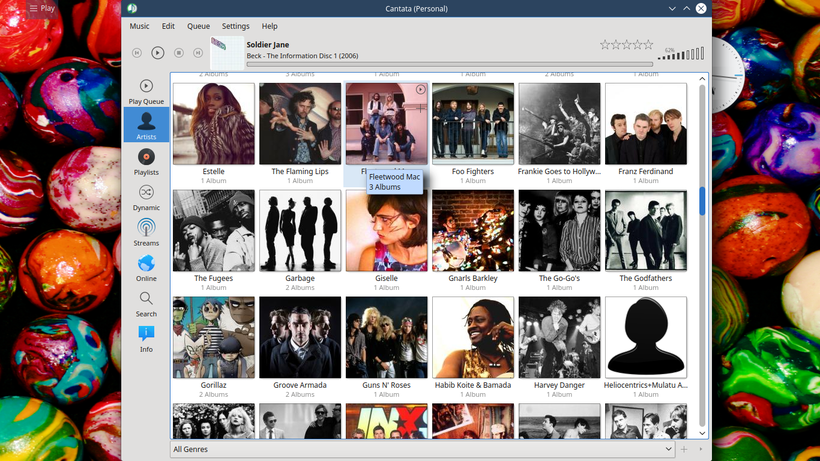
The Cantata music player.
Cantata is installed by default but live environment settings are copied to the installed system preventing proper operation.
I also needed to fix the common backlight control problem on the Intel integrated graphics laptop. The problem is that although all backlight control methods give an indication of the backlight level being changed, the level doesn't actually changed. I tried to fix this problem by first appending video.use_native_backlight=1 to the kernel command line parameters in the Netrunner entry of the /boot/grub2/grub.cfg file of openSUSE Tumbleweed, whose GRUB installation I use to boot all OSes on the laptop. This method had been working in recent kernel versions, but not this time. (If using Netrunner's GRUB or Netrunner only this could have been added to the default kernel command line parameters in /etc/default/grub followd by updating grub with
grub-mkconfig -o /boot/grub/grub.cfg
Since the above didn't work I tried the following, which always works on this Intel powered laptop. I created the file /usr/share/X11/xorg.conf.d/20-intel.conf and placed the follwing in it.
Section "Device"
Identifier "Intel Graphics"
Driver "intel"
Option "AccelMethod" "sna"
Option "Backlight" "intel_backlight"
BusID "PCI:0:2:0"
EndSection
In addition to the above, I also installed firewalld, "a dynamic firewall daemon with a D-BUS interface" which also comes with a graphical configuration interface. I recently switched to this program from gufw/ufw after finding gufw inexplicably disabled weeks after enabling it while assuming it had been active the whole time.
Software
I was impressed with the selection of software installed by default in Netrunner Rolling. It includes everything necessary for the typical non-specialized production tasks of most users. It even had the thoughtful selection of LibreOffice instead of the inflexible, KDE favoring selection of Calligra in some KDE centric distributions or spins, as did Manjaro the last time I installed its KDE version. Netrunner did, again thoughtfully, include the best of Calligra, the Krita and Karbon graphics applications.
It also included the Firefox web browser with bookmarks pointing to Netrunner resources and a multitude of graphics and multimedia applications to the point of extreme redundancy. As I mentioned in the main review, I didn't mind this since it introduced me to some good software I hadn't seen before.
Of the software installed by default, the notable items are Steam, Skype which I have never seen installed by default, and vokoscreen, a screencast and screen recording program, which I was glad to be introduced to by Netrunner. It would have been nice to have the Spotify application also preinstalled, considering that it uses similar libraries as the Skype application. All the software on the system is displayed in the following video which shows browsing the installed applications with the Plasma Dashboard Launcher (not enabled by default).
Installed software on Netrunner Rolling
Everything shown was installed by default except Opera, Opera Beta, Opera Developer, Htop, and FirewallD.
Only the additional browsers Opera, Opera Beta, Opera Developer, the system monitoring tool Htop, and firewalld were installed by me.
Package Management
Netrunner Rolling, since it is ultimately an Arch based system by way of Manjaro, uses Arch's pacman command line package management program, highly regarded for its simplicity and capability.
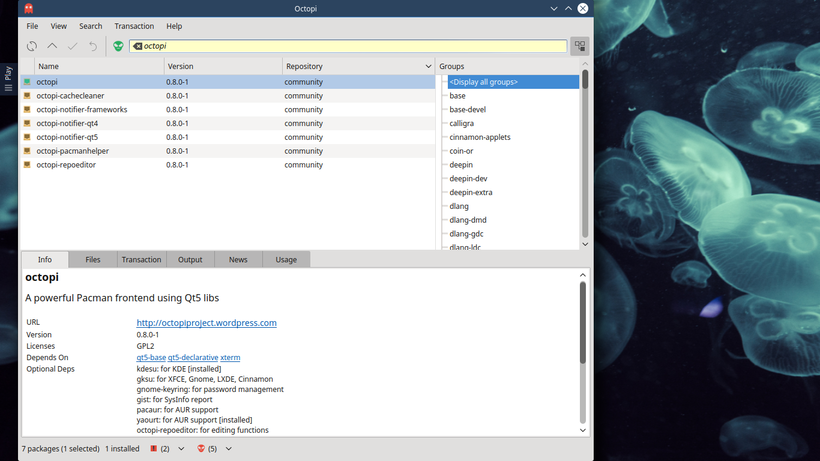
The Octopu GUI package manager is installed by default.
It is a simple but capable graphical front-end to pacman. Pamac, a more convenient alternative for AUR updates is available from the repositories.
But Netrunner's base, Manjaro, adds some convenient package management tools -- as do Apricity OS and Antergos -- that would require some work to enable in Arch. This is the Octopi GUI front end to
pacman, installed by default, which can also manage AUR packages, and its prerquisite to handle the AUR, the
yaourt program. In Arch, both of these would have to be enabled by the following inconvenient process:
- ensure that the prerequisite package base-devel is installed
- download the tarball of the dependency for yaourt, package-query from the AUR
- download the yaourt tarball from the AUR
- build both of these packages locally and install them
- once yaourt is installed it can be used to manage packages from the AUR including installing Octopi
Actually, installing yaourt is not necessary to install Octopi, since the same method used to install yaourt itself could be used to install Octopi, but it is necessary for Octopu AUR support and installing yaourt will also make installing other packages from the AUR easier in case Octopi fails. Installing
yaourt also allows managing AUR and official packages at the same time on the command line.
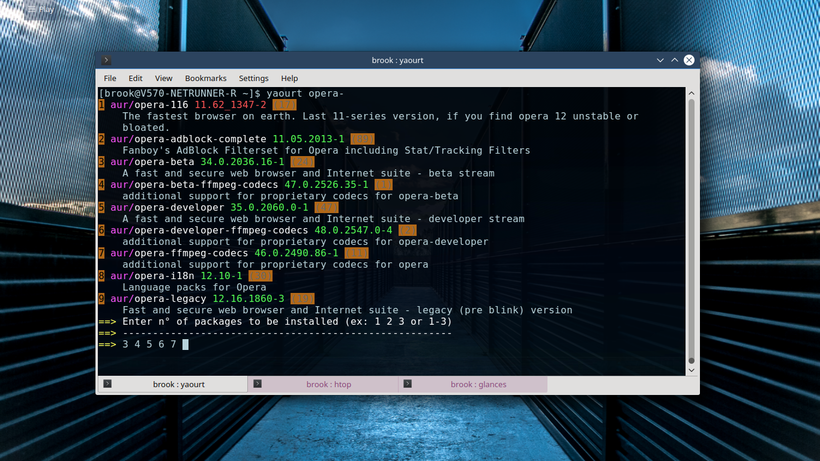
The yaourt program for managing AUR pacakges shown running in Konsole.
Although it isn't installed by default, the Pamac GUI front-end to
pacman is also available from the repositories.
These package management tools use Manjaro's core, extra, and community repositories and adds its own netrunner repository for its own packages. These packages are generally theme related but include some packages from the AUR prebuilt for user convenience.
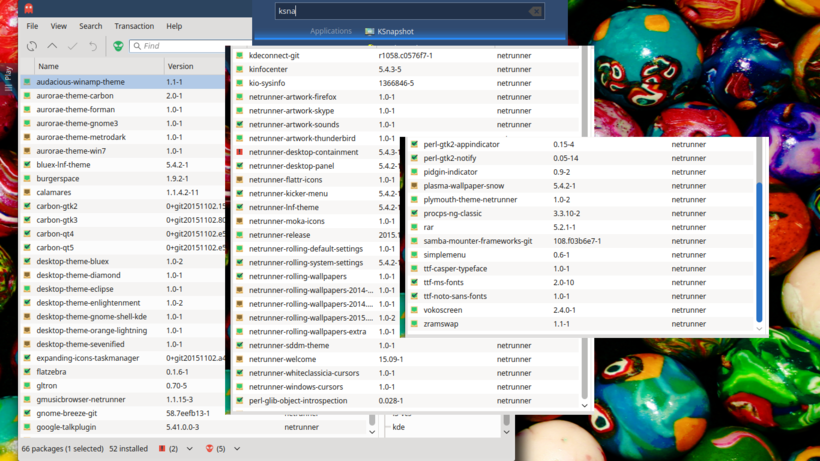
A "GIMPED" view of Octopi showing the contents of the Netrunner repository. This repository is enabled on the system in addition to the Manjaro core, extra, and community repositories.
Documentation and Help
Netrunner doesn't have its own formal documentation or even a wiki, but this isn't really necessary since it builds on Arch and Manjaro which both have excellent wikis. The Arch wiki of course is very comprehensive and the Manjaro wiki is just enough and also covers Manjaro specific topics, for example:
mkinitcpio -p linux
in Arch as opposed to
mkinitcpio -p linux{version}
in Manjaro. These resources are useful in resolving issues, but may be difficult for someone who has not had the experience of installing Arch to follow in order to resolve a specific problem. For example, the issue with the video module in the
mkinitcpio.conf may not be easily resolved by anyone who installs Netrunner without having some "Arch Way" experience.
Netrunner does have a forum for support and has a set of video tutorials for help in performing some basic and specific tasks. This is a very unique feature for a distribution and may help it to stand out in the future if the selection of videos grows.
Conclusion
The flaws I encountered in using Netrunner, especially in the Cantata configuration, were disappointing in an otherwise good distribution. Netrunner Rolling offers all of the benefits of Arch but with the stability and convenience of the Manjaro base. The advertised benefits of Netrunner's customizations of the Plasma desktop, however, are really just a matter of taste and may not be helpful to all potential users, especially the reorganization of System Settings. The integration of the external Manjaro Settings Manager components into the System Settings, though, are a real accomplishment for the distribution.
In any case Netrunner offers fans of KDE another way to experience their favorite desktop environment.