Before even beginning an installation of a GNU/Linux distribution, there are a few things that the distribution can provide its users for a smooth installation experience -- besides a good installer. This mainly means easy to find information on the project's website, including a prominent link to a download URL, easy to find SHA checksums for download integrity verification, and GPG resources for authenticity verification, along with easy to find instructions for verification. A portal for documentation with guides for installation and other topics, as well as release notes and known issues is also useful.
This article describes the experience of finding the download resources, installation image integrity and authenticity verification, and related documentation as a supplement to the review of the 210621 release of Garuda Linux KDE Dragonized (Dr460nized) edition.
Introduction
The larger, more mature, and corporate backed distributions have extensive infrastructures to support their users. The infrastructure could include such elements as build systems and repositories for users, web portals for viewing packaging scripts, tools for searching for and viewing package information, or web applications for downloading packages from outside the installed OS.
As is to be expected of a small, independent, relatively new, hobbyist distribution, the Garuda Linux infrastructure is not as extensive as that of older, larger, and/or corporate backed distributions or as impressive as the KaOS (KaOS Review [2019.10 Release]) infrastructure, which is impressive because although it is a small project, it manages to provide users with a sophisticated infrastructure. But Garuda does have the most necessary element of a distribution infrastructure in terms of the pre-installation experience: a web portal that allows prospective users to learn about the distribution and determine its goals and its differentiating features, to get support, to view documentation, including an installation guide, and of course, to download an installation image.
Garuda's portal is lacking in one important area, however, in that only resources for verification of download integrity are provided, and none for verification of installation image authenticity. The available verification resources are discussed later in the article.
Another problem with Garuda's pre-installation resources, while not as important as the missing verification resources, is the organization of the website. Links to download an installation images are prominent, but the Download page does nearly all of the work of organizing the content on Garuda's website instead of the main page and the page itself provides much of the content of the site. The Download provides very basic descriptions of each edition, a quick start guide, and a list of system requirements.
This may be good in that all of the necessary resources are accessed from one page, but in comparison to the best organized portals for pre-installation tasks, it does not seem organized. For example, the Fedora pre-installation portal has a rational flow from first learning about the various editions, selecting one of the edition's link to a page that provides more information with links to additional informational resources, as well as a download link for that particular edition, which when clicked initiates a download as well as redirecting to a page that provides further links to verification resources, including instructions, and documentation. It is apparent that there is a rational flow in the Fedora site. The Mageia site is also another example of a well designed site for the pre-installation experience.
Features and Editions
Some of the information a prospective user might want when searching for a distribution to install are the distribution's goals and its unique features. The main page of Garuda Linux's website, shown in the following video, provides this, while at the same time showing off the beauty of the customizations it makes to the many available desktop environments.
An Overview of Features on the Main Page of the Garuda Linux Site
(If you don't see a looping video above, your browser doesn't have the necessary codecs to play .mp4 video or extensions are blocking video media.)
On one of the pages of the distribution's wiki, accessed thorough the Services link on the main menubar, the distribution's features are compared with those of Ubuntu and Manjaro.
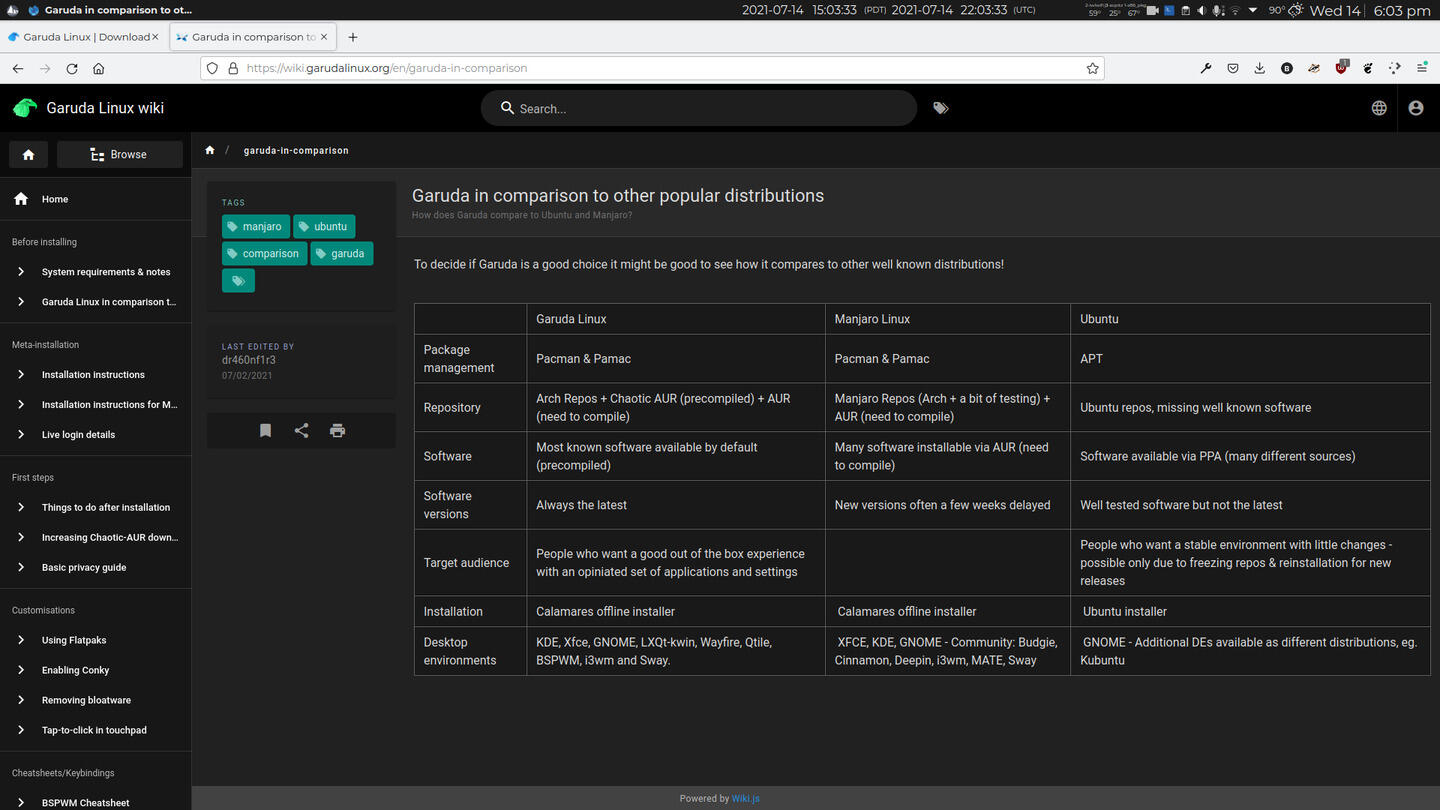
The Distribution Lists its Differentiating Features
The Garuda Linux wiki has a page comparing its features with Manjaro and Ubuntu.
The available desktop environment based editions are listed prominently at the top of the main page of the website, along with a "Download" link that leads to the same page as the "Download" link in the menu bar. All of the other information Garuda provides is incorporated into this "Download" page including brief descriptions of the different editions and the sub-editions of the installation media. An overview of the various editions of Garuda as well as download links is provided on this page below a list of system requirements, basic installation instructions, recommendations, and the live environment's username and password.
The Available Editions and Download Links
An overview of the various editions of Garuda as well as download links is provided on its Download page below a list of system requirements, basic installation instructions, recommendations, and the live environment's username and password.
(If you don't see a looping video above, your browser doesn't have the necessary codecs to play .mp4 video or extensions are blocking video media.)
Most of the download links on this page are dropdown menus, where items initiate direct downloads from various sources such as SourceForge or torrents. The download links of some editions activate a modal dialog with more information about the edition and the available download options.
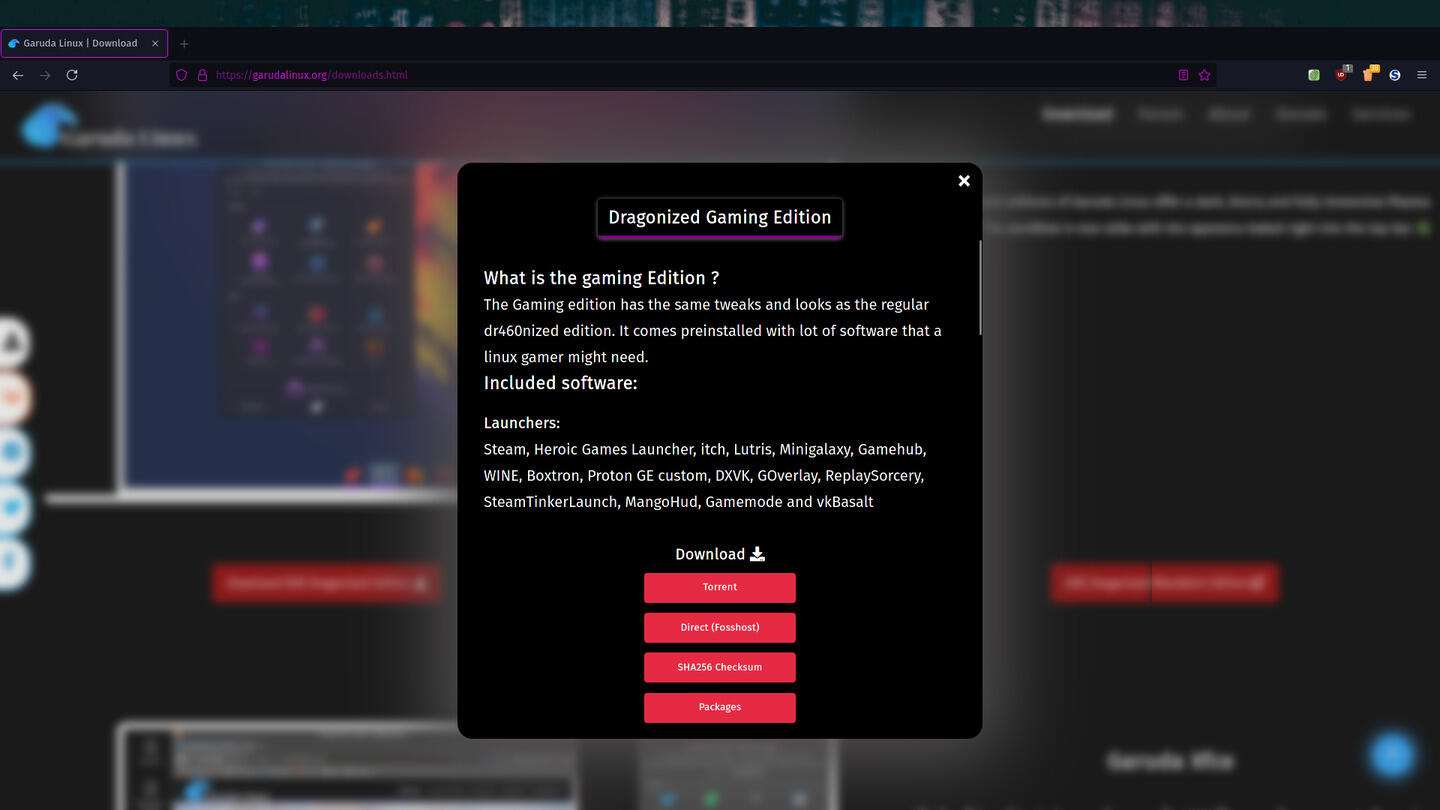
The Download Link of the Gaming Edition Opens a Modal Dialog
The dialog provides additional information as well as the actual download links.
The installation media of all editions are live ISOs for x86_64 with all packages included in the ISO image. There is no need to distinguish possible ISO types such as between architectures and between a network installer (usually known as a net-installer) or a medium with all necessary packages already contained within the image.
Download
Clicking the Download main menu item or the Download link in the hero image of the main page takes visitors to the Downloads page of the site. I chose to download the installation medium for the KDE Dragonized Edition from Sourceforge by selecting it from the dropdown menu of the edition.
The following set of images show the sequence of links from the most prominent Download link on the main page, to the Downloads page with the dropdown menu for download of the Dragonized edition leading to the SourceForge Garuda portal, which has the downloadable resources for the release separated by edition.
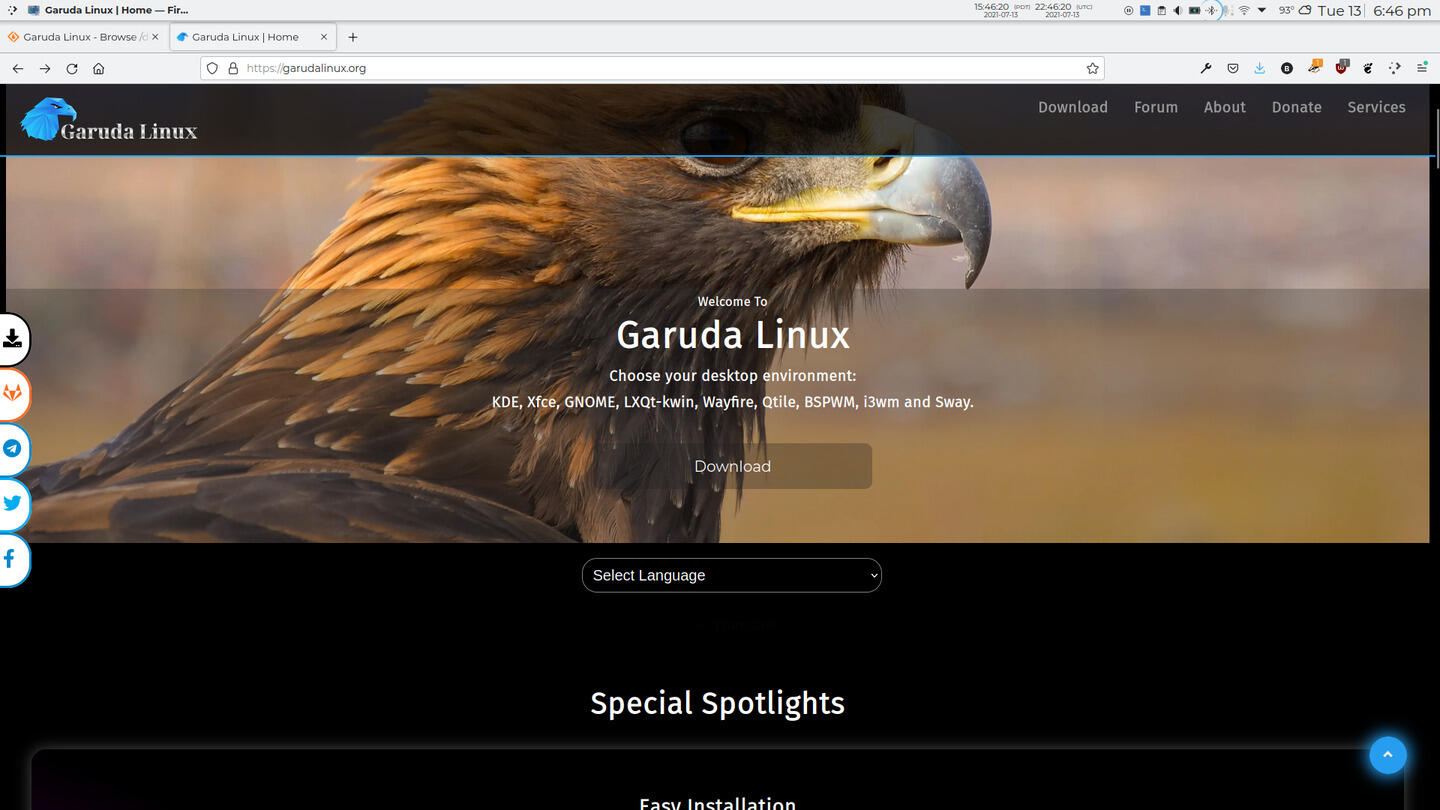
Downloading Garuda Linux KDE Dragonized (Dr460nized) Edition
One of the available download sources is Sourceforge.
Click on any of the thumbnails to view a slideshow of the images.
The fourth image in the set above illustrates my only real issue -- further discussed below -- with the pre-installation experience. Most distributions would place the necessary authenticity verification resources to be downloaded here.
Verification
As of the 2021-06-21 ISO release, availability of verification resources is the one area of the pre-installation experience where Garuda Linux objectively needs improvement. The only type of verification that is available is integrity verification of the downloaded image through SHA256 checksums, available through one of the items in an edition's "Download" dropdown menu and on the Sourceforge page for downloading the ISO image. Verification of the authenticity of the downloaded installation image is not possible because the distribution does not provide a GPG signature (.sig or .asc) for the ISO file, nor as an alternative, does it provide a GPG signature of the file that contains the checksum of the ISO image. With both alternatives the distribution would either have to provide the public key required for verification or when signing the files use options that would allow automatic retrieval of the public key when performing the verification, for example with the option --keyserver-options auto-key-retrieve in a authenticity verification command such as
gpg --keyserver-options auto-key-retrieve --verify path-of-downloaded-iso
Instructions for performing this type of verification would also be necessary for the authenticity verification if the necessary resources were available. There are instructions for using the integrity verification resources Garuda does provide, accessible from the installation guide page of the Garuda wiki, which is not linked to anywhere on the Downloads page, as is nearly everything else, but must be hunted down from the "Services" menu in the main menubar at the top of the Garuda website.
Verifying the Garuda Linux Live ISO Integrity
Garuda Linux only makes available the resources needed to verify the integrity of the downloaded ISO image, not the authenticity.
Live ISO Environment
Testing the distribution before actual installation is an important part of the pre-installation experience for some users. Garuda Linux installation images are included as a Live ISO environment that makes it possible to test the distribution on the hardware that is to be the target of the installation. In the case of most distributions, the live environment gives a good indication of the experience that will be had on the installed OS.
The Garuda Linux KDE Dragonized Edition live ISO boots into a customized GRUB menu that offers to boot into either an environment that uses proprietary Nvidia drivers or open-source drivers. The Live environment includes the Garuda Welcome application, which among other things, provides links to the distribution's online resources for support and documentation.
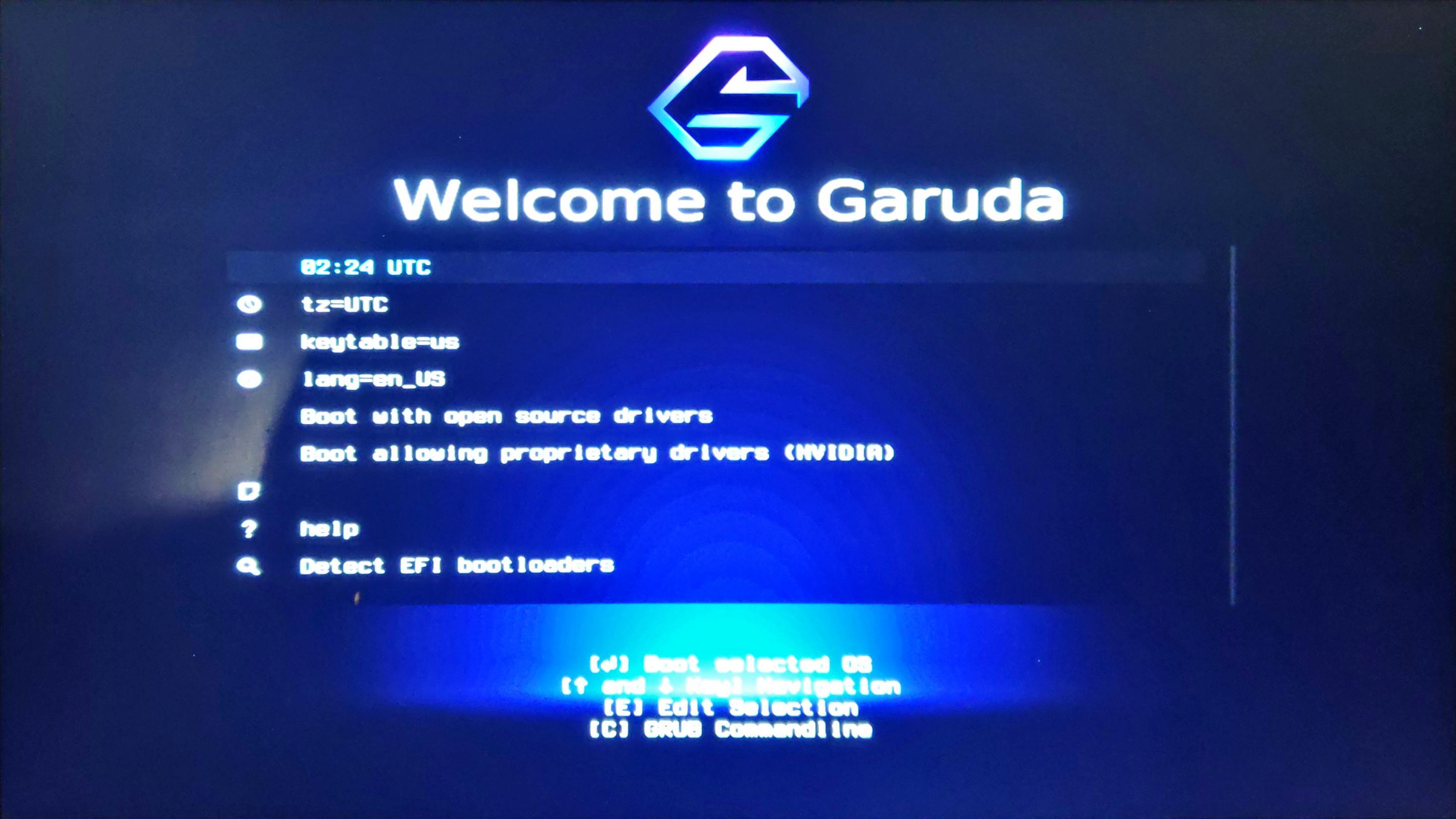
Garuda Linux KDE Dragonized Live ISO GRUB Menu
The distribution provides a customized GRUB menu, that seems to be derived from the Manjaro ISO GRUB menu, offering both free and non-free driver environments.

The Garuda Linux Dragonized (Dr460nized) Edition Live ISO Environment
The Live ISO is a complete Plasma desktop environment which includes the Garuda Welcome application which has links to Garuda's online resources.
Click on any of the thumbnails to view a slideshow of the images.
The Live ISO environment is a complete desktop environment with all of the software that is possibly needed available, including KDE Partition Manager, sometimes useful for manipulating partitions before the actual installation. Like the installed OS, it also includes the Garuda Welcome which includes links to the distribution's online resources.
Conclusion
Garuda Linux's website provides most of the essential resources for pre-installation needs of users on its website, even though its organization could be more refined. It is missing an important resource in that neither the ISO's or the SHA checksums are signed nor does the website makes no mention of GPG signatures or public keys required to verify signatures if they are signed. The live ISO is a complete and fully functional live ISO environment, with all needed utilities such as KDE Partition Manager.