Clear Linux is an original GNU/Linux distribution developed by Intel that is optimized for the Intel Architecture and is primarily targeted to use as a platform for containerized applications.
Note: Although this article was published on June 4, 2019, it was based on use of Clear Linux 28210 and its updated builds between March 8, 2019 and April 26, 2019. A new GUI installer has been released by Clear Linux recently and is included in its installation images. This may solve some of the limitations I encountered during installation of the distribution, but from the screenshots I have seen, it seems to be only an interface change.
Introduction
Before even beginning an installation of a GNU/Linux distribution there are a few things that the distribution can provide its users for a smooth installation experience -- besides a good installer. This mainly centers on easy to find information on the project's website, including a promininet link to a download URL, a promininet link to shasum and GPG key URLs, and instructions for verification. A portal for documentation with guides for installation to and other topics is very handy.
Clear Linuxprovides these resources very well. It also provides in its guides a necessary step for verifying that the distribution's optimizations for the Intel Architecture (Intel's implementation of the x86_64 or AMD64 architecture) will work on the computer that will be the target of the installation. The steps needed for this verification are described in documentation accessible from a link on the Getting Started page, itself accessible from the step-by-step instructions link at the top of the download portal. An image of the verification steps is below.
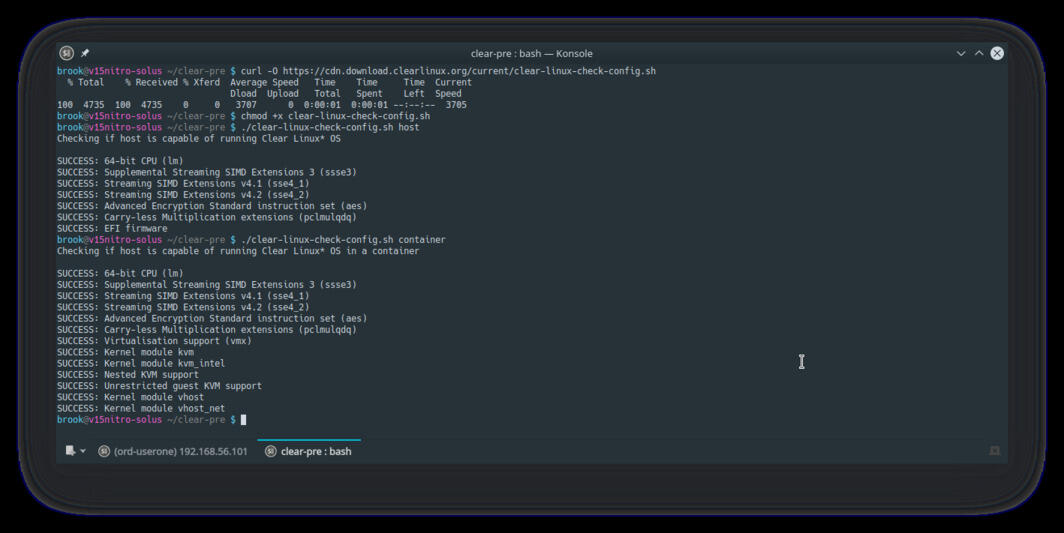
Verifying the Installation Target Supports Clear Linux
The documentation states that all parts of [the first test] must result in "SUCCESS" in order to install Clear Linux natively on the target computer.
Download
Unlike in some distributions, the link to the available installation images is very prominent as it is the central feature of the Clear Linux website. Clicking the featured link takes the user to a page with the most common images featured at the top of the page with the less common options below with all downloadable installation images.
-
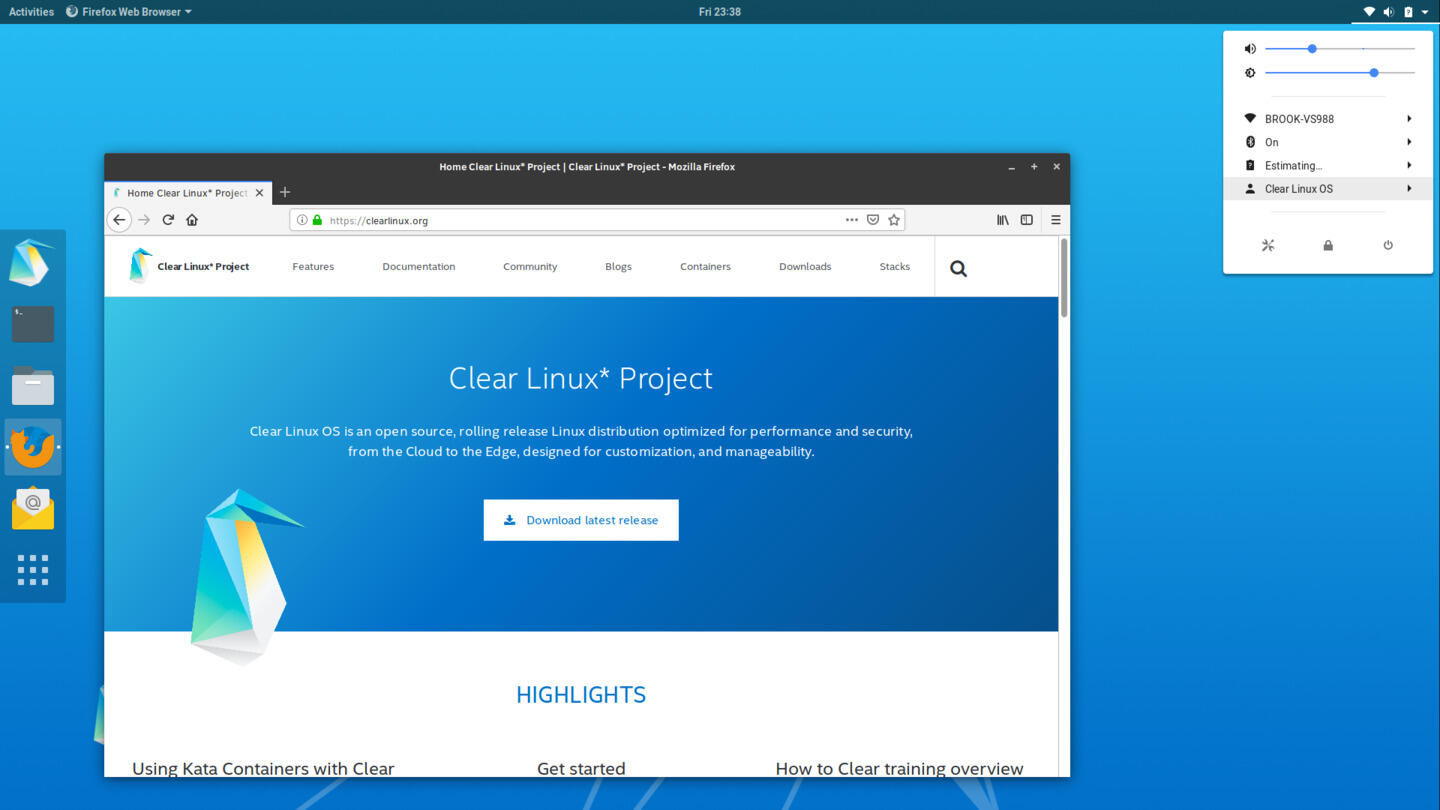
The Clear Linux Website Main Page, Circa Version 28210
The link to installtion image downloads is hard to miss as it is a main feature of the main page of the Clear Linux website.
-
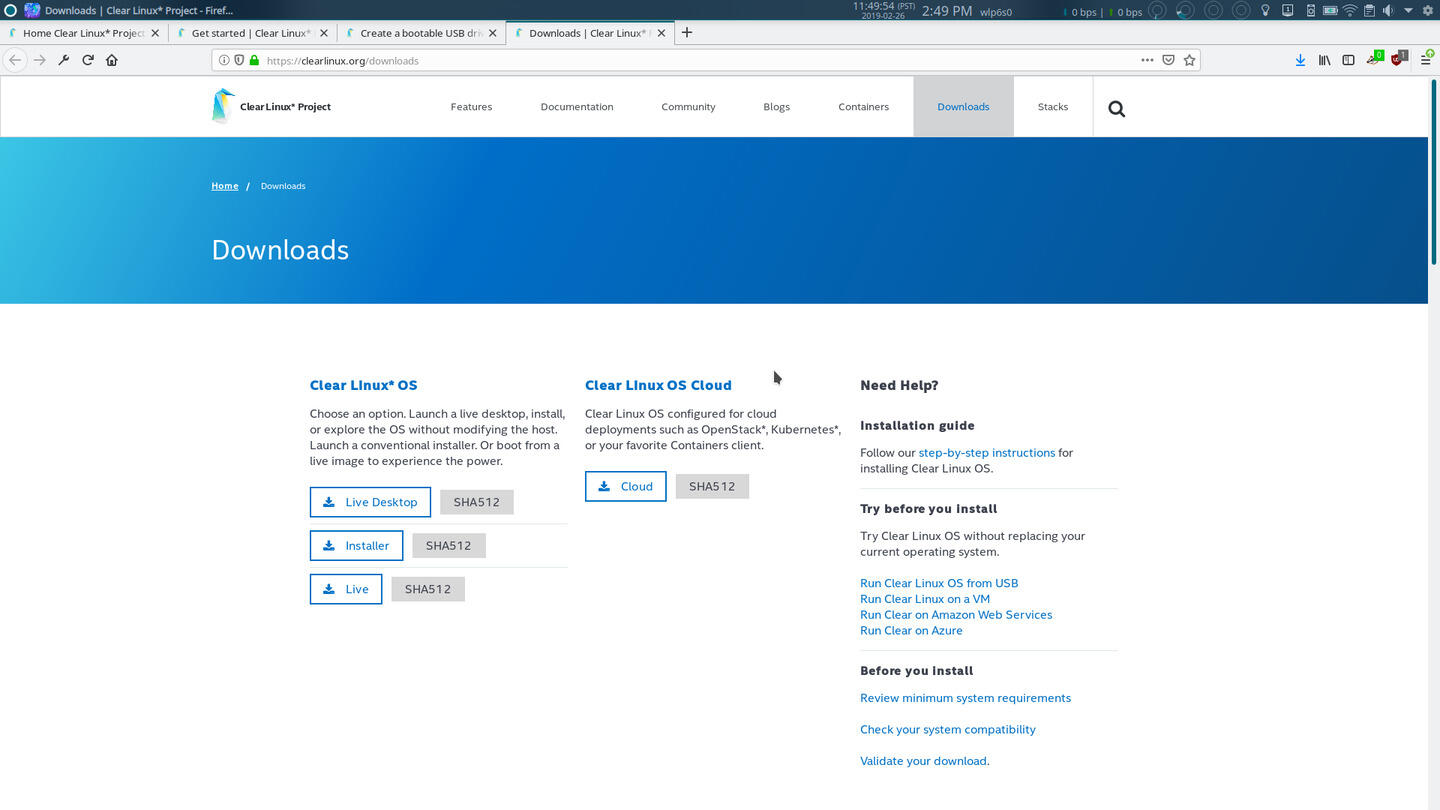
The Commonly Downloaded Installation Images
The download links to these images are at the top of the download portal page.
-
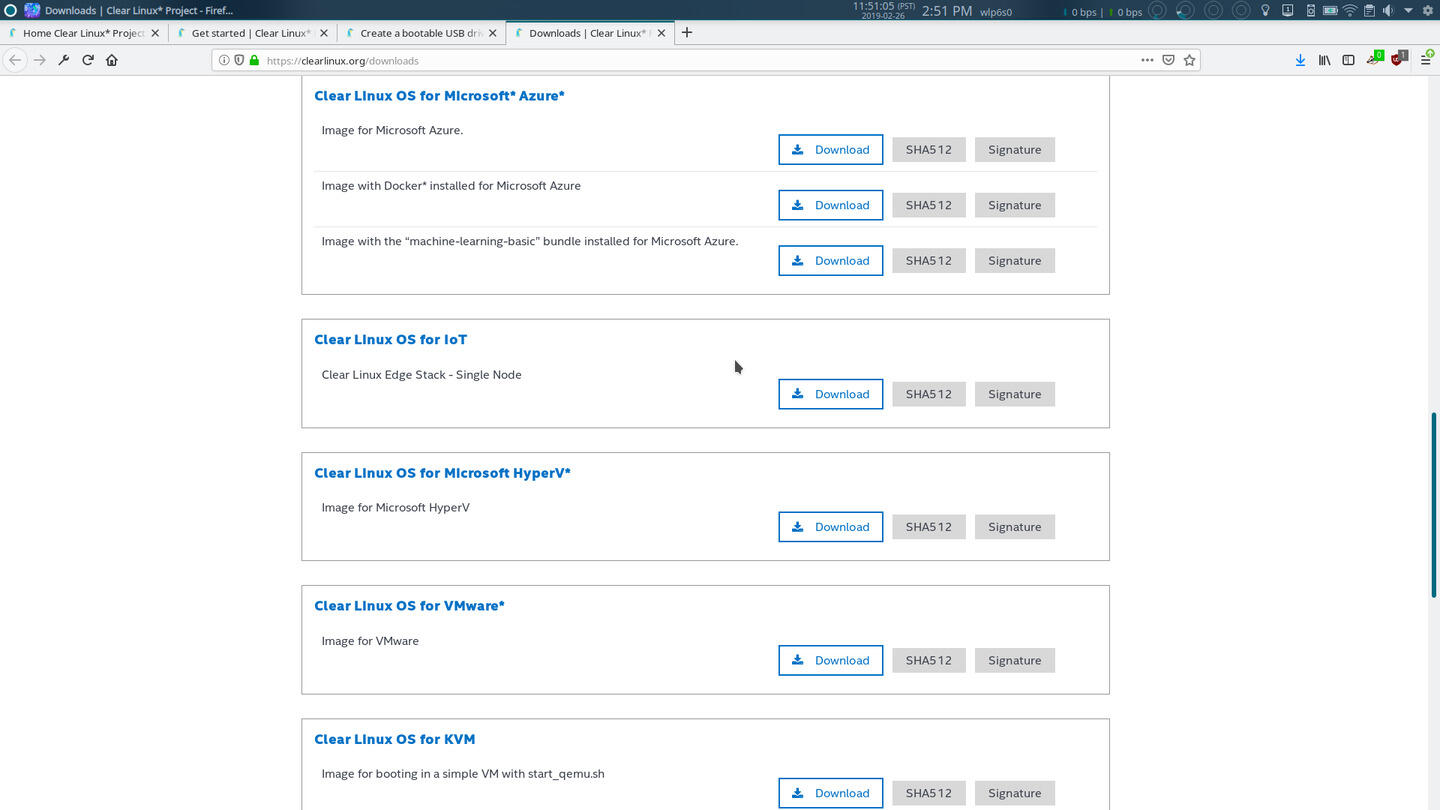
The Less Commonly Downloaded Installation Images Part I
The download links to these images are at listed at the bottom of the download portal page.
-
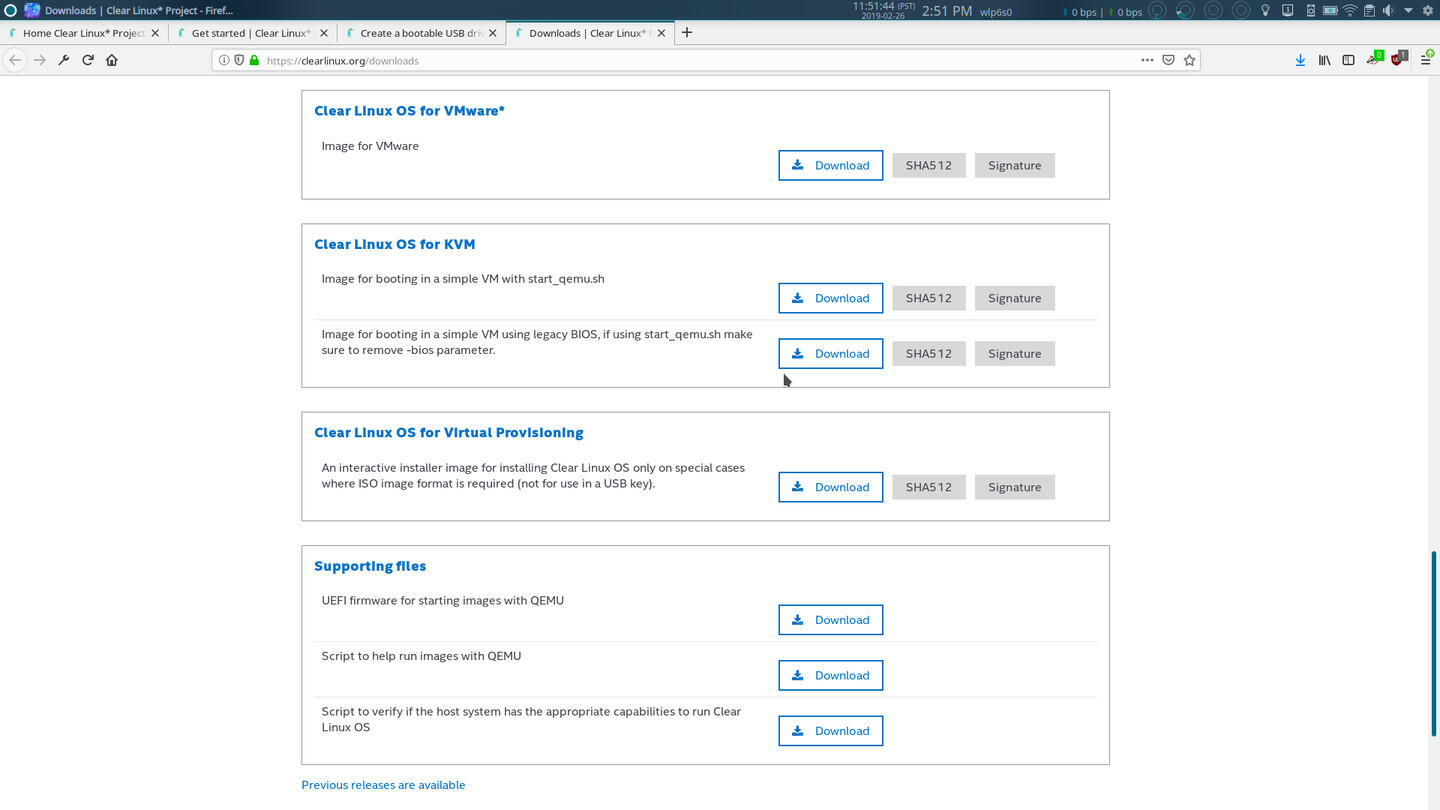
The Less Commonly Downloaded Installation Images Part II
The download links to these images are at listed at the bottom of the download portal page.
-
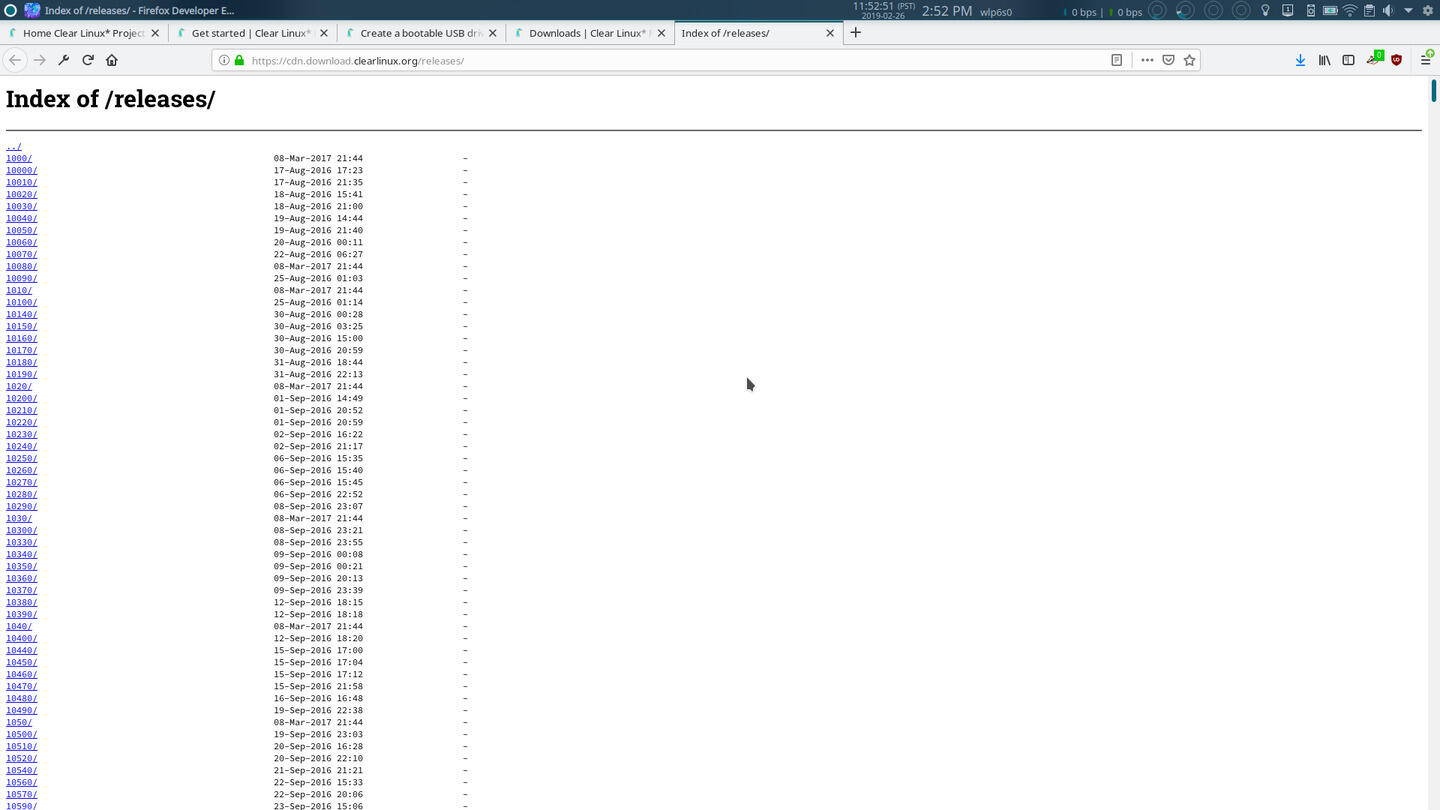
The Directory Listing of the Server Hosting Downloads.
Users can directly download any version of Clear Linux, here as well as the the RPM packages themselves that make up the Clear Linux bundles, depending on at which version the ability to do so was implemented on the infrastructure.
The Download Related Pages of Clear Linux
The link to the download portal is prominent on the main page of the Clear Linux website.
Clear Linux also makes any version of Clear Linux available for download as well as the the RPM packages themselves that make up the Clear Linux bundles, depending on at which version the ability to do so was implemented on the infrastructure, by browsing the main directory listing at https://download.clearlinux.org.
Verification
The SHA215 sum which is used to verify the integrity of the download is provided right next to the download link at the top of the download portal, ho0wever the gpg signatures required to verify the authenticity of what is downloaded is only given next to the items in the list of all downloads below. And somewhat unclearly, the description of the Live Desktop image indicates that it is not for use on a USB key even though the URL for this download link is the same as that at the top for the same image, which does not have the same indication.
Clear Linux provides instructions, accessible from the main page describing the creation of bootable media and various other locations on the site, on verifying the integrity of the download as well as verifying the authenticity of the images.
Clear Linux Documentation on Installation Media Verification
Clear Linux provides clear instructions, accessible from various locations on the site, on verifying the integrity of the download as well as verifying the authenticity of the images.
Installation Media
The distribution provides many installation images as seen in the slides of the Download section above. These include three standard images and others including those for cloud deployments ("such as OpenStack, Kubernetes, your favorite Containers client"), images for Microsoft Azure, IoT, and images for virtualizations platforms such as Microsoft Hyper-V, VMware, and KVM.
For the review of Clear Linux found on this site I used the Live Desktop image, after first attempting to use the standard Live installer image which runs in a console outside a graphical desktop environment -- which didn't display properly out of the box on my Acer hardware.
Live ISO Environment
One of the reasons distributions provide the Live ISO is to get a feel for the distribution before installing it. I found the Live Desktop environment to be very polished with an adequate set of software available. Below are some screenshots of Clear Linux's GNOME shell implementation and the software that is available in the Live ISO. One pleasant surprise regarding the Live Desktop image is that once writtien to the USB, it is a persistent image retaining any files saved while using the environment.
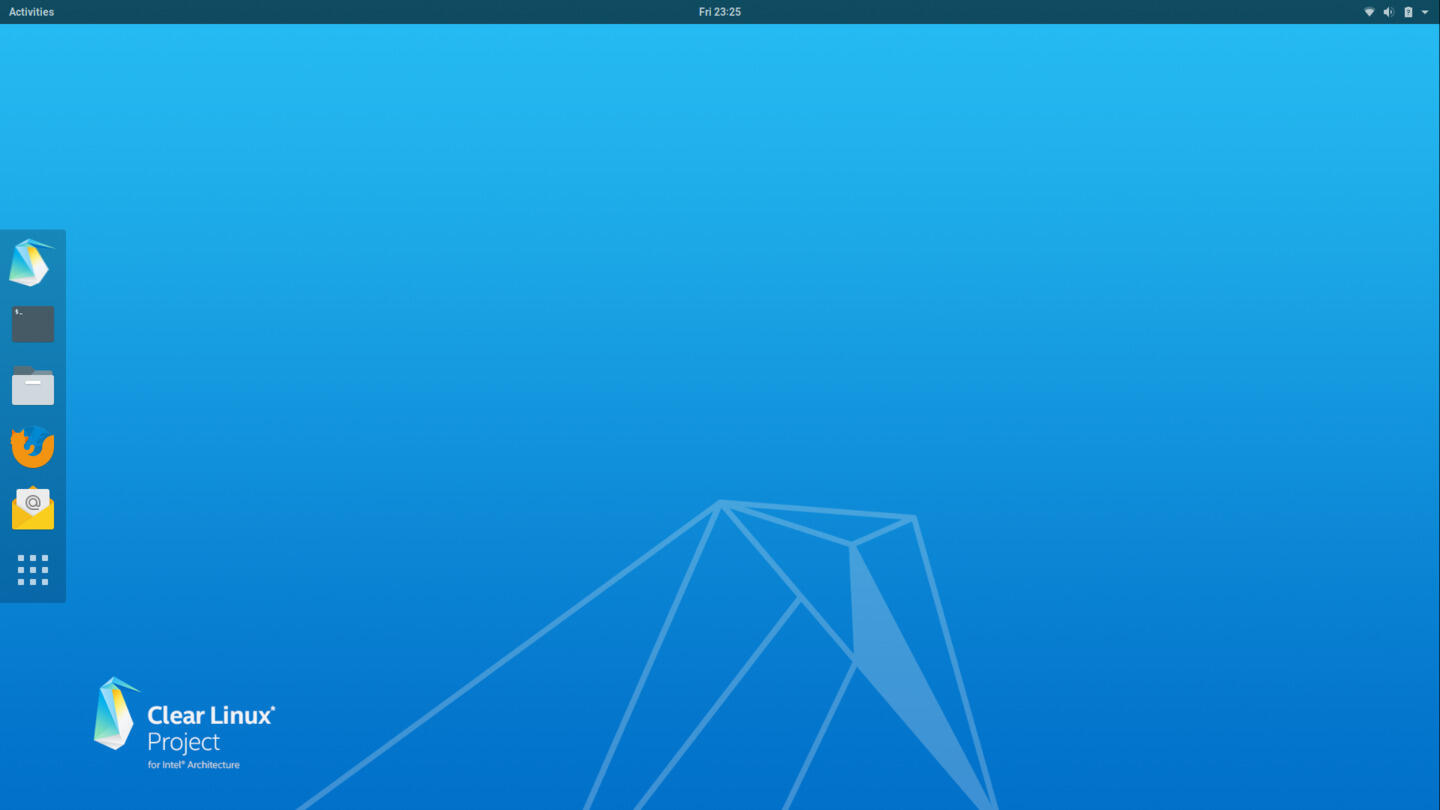
The Clear Linux (Version 28210) Live ISO Environment Beta
Clear Linux offers a polished and responsive live environment. The environment makes available the same installer as that available in the default installer ISO image.
Conclusion
The pre-installation experience provided by Clear Linux, for the most part, was exemplary. All links to resources such as download images, download and image verification data, and documentation are easily found and complete. All documentation pages provide a heirarchical menu of all available documentation in a sidebar. It is important to read through this documentation including the one titled Multi-boot Clear Linux* OS with other operating systems which states that Clear Linux must be the first installed system, but not why. This is bad news for multi-booters with existing installations. You can read about what this might mean for multi-booters, as well as see screenshots of the installation steps, and a review of Clear Linux 28210.