Introduction
In the review of Mageia 7, I was most impressed by the Mageia Control Center, which contributes to the sense of refinement and professionalism of the distribution, in fact giving it the quality of being a complete and holistically designed OS instead of one formed by integrating various pieces. The refinement of the distribution -- at least as designed and not in use, as there were some problems I mentioned in the review -- is evident in package management operations using the Mageia Control Center and to a lesser extent using urpmi.
Selecting Install & Remove Software opens the the main package management component, a tool similar to Synaptic Package Manager, DNFdragora, and YaST's software management component. Package management actions are quick and, unlike in DNFdragora, packages are displayed without a delay and navigating around the program is intuitive and efficient.
Mageia Control Center
The Software Management module of the Mageia Control Center, which has the components Install & Remove Software, Update your system, Configure updates frequency, and Configure media sources for install and update. The components together provide complete control over package management activities and configuration from a GUI, including the type of configuration that would have to be performed by editing a configuration file in other distributions -- although this can be done as well. As an example of the completeness of the tool consider that it even includes a way to diff configuration file changes from an update with existing user modified files. To my knowledge, only Sabayon's Rigo offers similar functionality in a GUI.
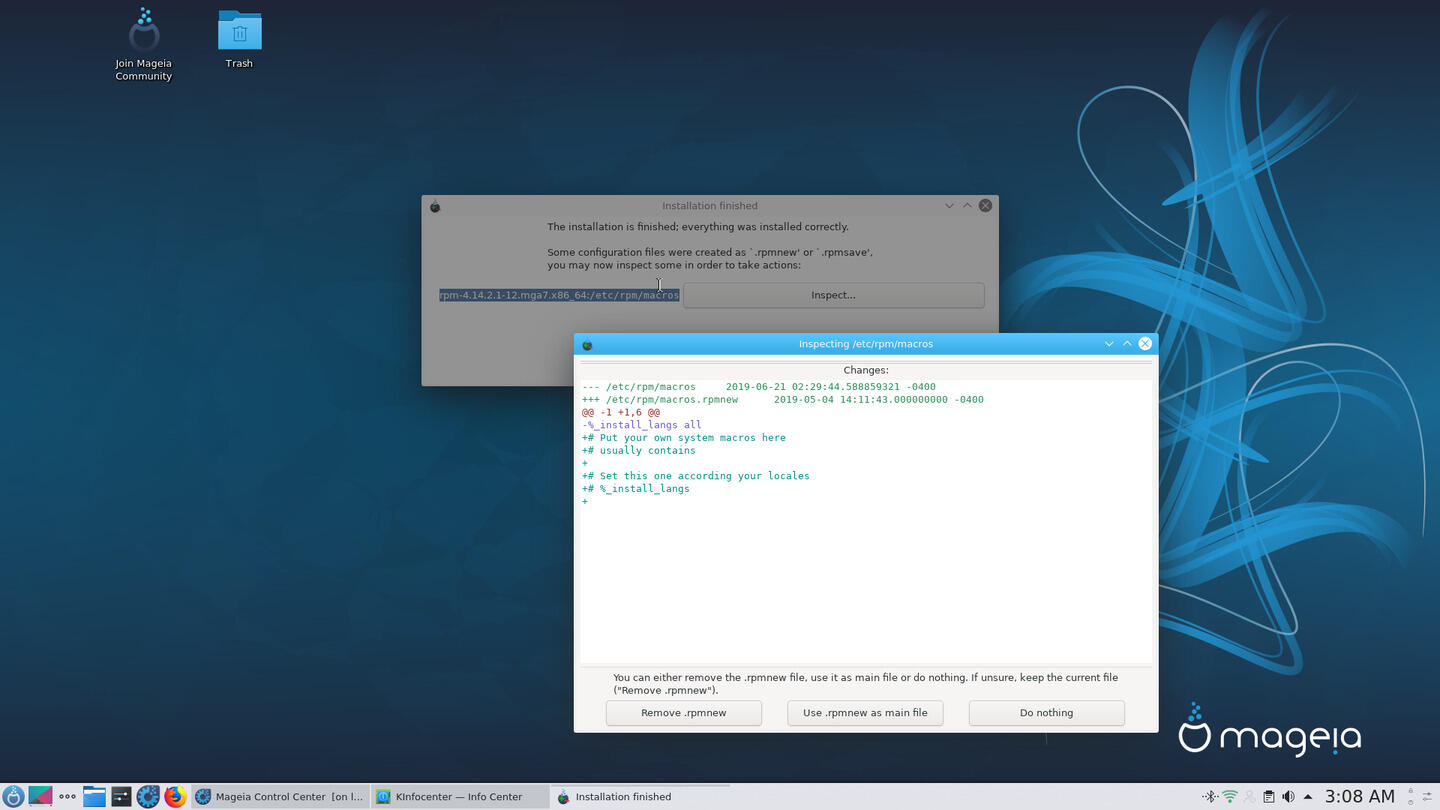
The Software Management Showing a diff of Modified Configuration
If a configuration file is modified by an update, the package manager informs the user of the new configuration shows a diff of the files and prompts the user for an action.
Software Management can also configure such things as proxies, the downloader program to be used among the options of
curl,
wget, and
aria2, parallel and download settings.
The Mageia Control Center Software component is so robust, users may never need to use urpmi at all.
Searching for Software Using Mageia Control Center
Searching for Software with Mageia Control Center
Installing Software Using Mageia Control Center
Installing Software Using Mageia Control Center
Updating Software Using Mageia Control Center
Updating Using Mageia Control Center
Other Mageia Control Center Functions
Using Mageia Control Center to Manage Repositories
urpmi
Searching for Software Using urpmi
Searching for programs using Mageia's CLI package manager uses variants of urpmq as in the following:
urpmq htop
or for a more fuzzy search
urpmq --summary -Y htop
Installing Software Using urpmi
Installing Software Using urpmi
Uninstalling Software Using urpmi
Uninstalling programs using Mageia's CLI package manager uses variants of urpme as in the following:
urpme htop
Updating Software Using urpmi
Other urpmi Functions
urpmi can be used to perform a distribution upgrade in the same way zypper and apt can be used.